Four amazing Features of Office 365 That Can enhance Productivity
Enterprises use Office 365 for getting tasks
done with accuracy and excellence. The set of enterprise productivity
applications included in the Office 365 list is amusing. You may not be used
every app in the Office 365 set daily. However, considering the tasks and
challenges that an enterprise face daily, each one of them will come into use
one day or the other.
In this blog, we are going to give you a
brief detailing of 5 amazing features of Office 365 that can easily enhance
your productivity.
Autosave Past Versions
Your staff will be working on so many files a
day collaboratively. What if they want to rework on one of them? It will be a
time taking procedure. Office 365 automatically saves different versions of
files, and with the help of SharePoint or OneDrive, you access those files
quickly.
Mastering PowerPoint
Shortcut tips
You might have already
using a couple of shortcuts to make working with PowerPoint slides easier. To
create the slides even better, we'll introduce you to some more
characteristics. PowerPoint Designer, PowerPoint Morph, and Tell Me to search.
They can give a better life to your skills and are also easy to use.
Smart lookup saves a lot of
time
Have you come across the Smart Lookup feature
while working in a spreadsheet, document, or a presentation in Office 365? This
is an incredible feature that allows you to check a fact, definition, or search
for context within the document without even opening a browser window.
OneNote notebook for
sharing
Would you like to access your work documents
on the go? Do you wish to share your work-related documents easily
with your customers? OneNote book will make it real for you. All you need is to
create and move a OneNote Notebook to the cloud. Access it according to your
comfort from your desktop computer, mobile phone, or tablet.
Are you
Impressed with these fantastic features? We provide consulting services for office 365 to give multifaceted cloud collaboration to your organization. Get
in touch with us today.
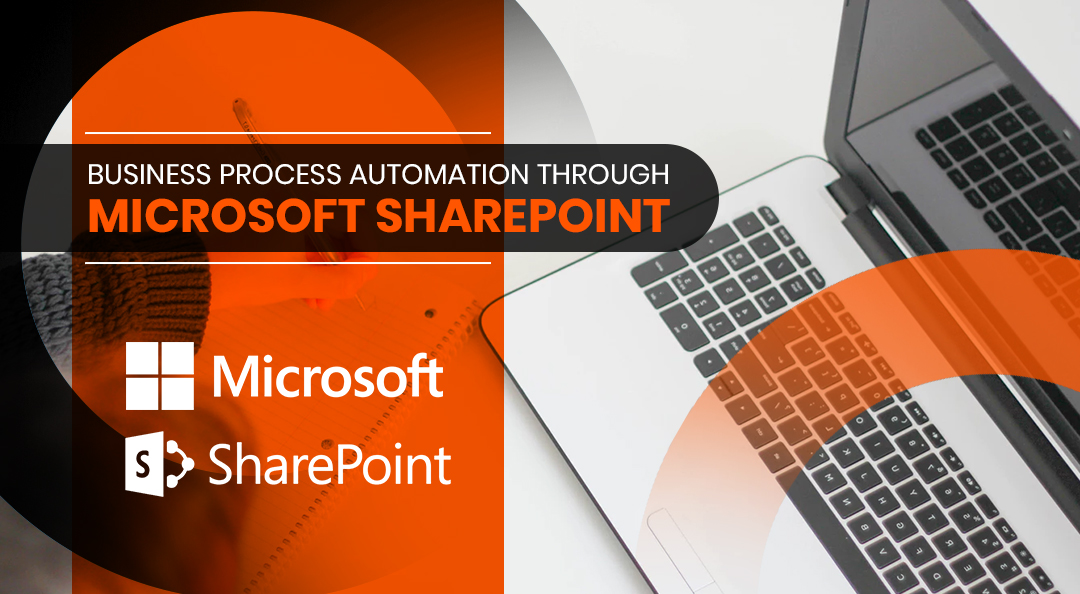


Comments
Post a Comment