4 Ways to Boost your One Drive and Perform Better
People use lots of different applications and
tools daily to get their tasks done. OneDrive is known as of the most
frequently used tools in organizations that manage a lot of files and documents
online and offline. One of the reasons that make OneDrive the best choice is the
fact that it works for most business necessities, and it is consistent.
The following tips will assist you to
maximize the performance of your OneDrive.
1 - Use Office Online to manage
Office documents from within OneDrive
You can boost teamwork by co-authoring in
Word, Excel or PowerPoint. This enables working together on the same file.
Co-authoring is enabled in OneDrive utilizing the Office mobile applications,
Office online, and desktop Office clients for windows.
2 - Exploit OneDrive Sync
Client
As OneDrive enables you to sync your files
between computer and cloud, you can access them from anywhere. You can work
with the synced files directly from file explorer even if you’re are offline. Once
you go online the changes will be updated to the file. By enabling Files on
Demand, you can save storage space through your devices, thus improving the
visibility of all your essential files.
3 - Explore files by using
300+ file viewers
Finding a file or folder from a long list of
items is very difficult. OneDrive makes it simple and easy by offering a
preview for over 300+ different file types.
4 - More security and
backup features
You can protect your essential known folders
by setting up “Know Folder Move”. They are global pointers in Windows
representing a location in one’s drive. The main purpose is to organize
important files and to access them through different platforms. Once set up,
these files can be opened from anywhere.
Viftech Solutions takes these capabilities a
little further with a clean interface and improved features. Powered by
Microsoft SharePoint and Office 365, Viftech Solutions promises the best changes to
your organization in terms of productivity and collaboration.



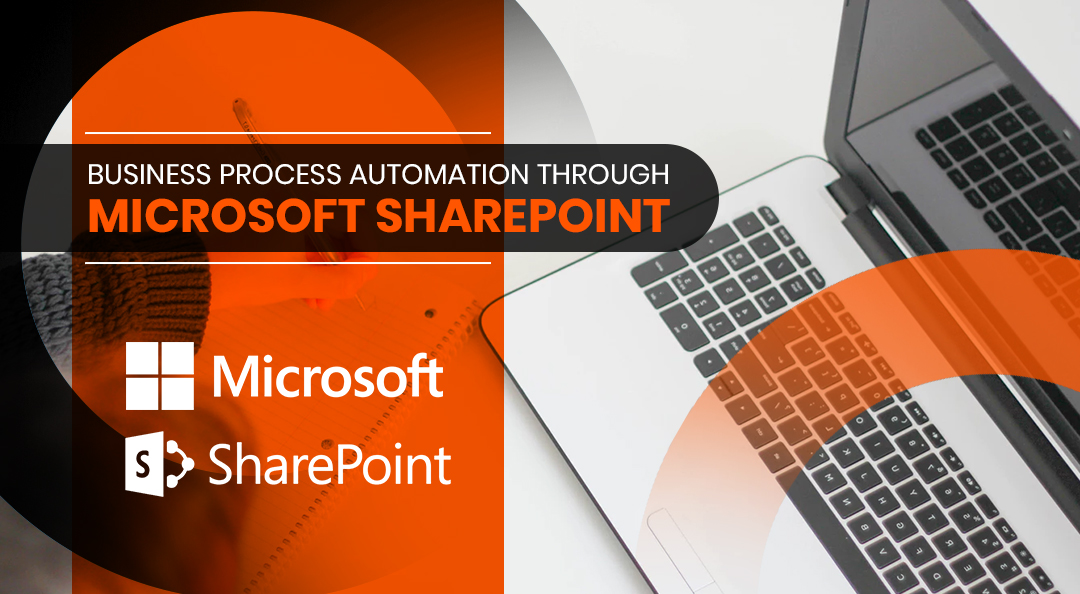
Comments
Post a Comment