Learn How to design an attractive UI / UX while developing a mobile application?
The success
of an app relies on the number of users that admires it. All designers have a
unique way of building an app and creating a mobile app that can attract
everyone is the biggest challenge.
Following are some rules about UI/UX that will
help professionals keep their app
user-friendly.
What is precisely UI and UX, and what is the
difference between them?
UI stands dor user interface and is
usually defined as an available method of user communication with software. UI design allows your customer to
use the app in an appropriate manner, which includes navigation buttons, text
boxes, and everything that determines what the
application looks like. UI consists of all visual elements and takes care of
all esthetic features.
UX stands for User Experience and is
responsible for user satisfaction by improving the functionality and usefulness
of the product. The main objective behind UX designs is to offer a
product which gives user-friendly experience to the customer. DesigningUX is a procedure that needs good analytic skills and proper consideration of a
particular group of users, their habits, and preferences.
Use your creativeness
Very
innovative and outstanding app designs will make your business stand out from
all your competitors’ products and this will help your business to grow and
get more recognition.
Understand the Customer’s Need
Always keep
in your mind that you for whom you are designing for. Think about the end-user and their user-friendly experience of
the app. Who are they? Their perception? There need? Do the research and ask a
few people about their thoughts. Analyze the target group and adjust the design
to their desires.
Never use too many extensive forms
If you’re
using forms in your app, let’s say, an assessment form or a contact us form,
don’t use extra fields in it. The more fields there is
to fulfil, the less probable is that the users will actually fulfil it. Make
forms in a minimalistic way.
Keep it consistent
Keep your app consistent. Use
font styles and colors on the screen. Use some repetitive elements and icons.
Do not change the way the app functions. Consumers need to be able to draw on
their experience when using the application.
I hope this article helped
you. If you liked it let us know in the comment section.



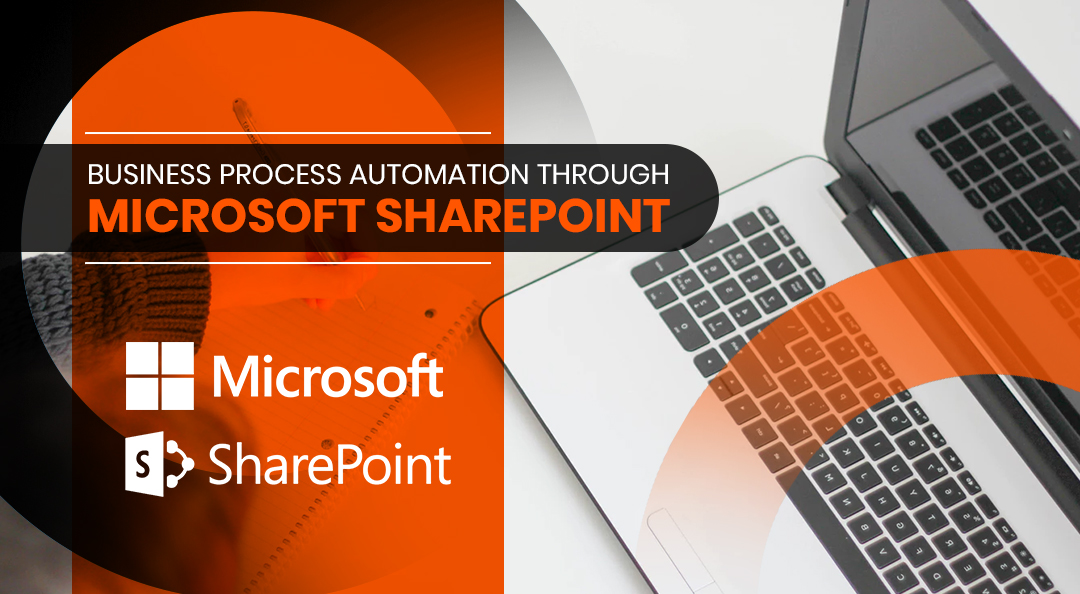
Comments
Post a Comment