Accelerate your Business Apps with Microsoft Powerapps
The way we do function today is entirely different than the days before mobile devices were introduced. Now most of the work happens on our mobile phones, tablets and laptops wherever we go: on manufacturing floors, in
And yet, the applications we use to do
business have been slow to keep pace with staff demand. While enterprises are progressively
turning to SaaS solutions for specific scenarios such as CRM, travel and HR, consuming
services like Microsoft Dynamics, Concur or Workday, most business applications
scenarios stay locked on-premises, dependent on corporate linked PCs. Too
often, they’re not optimised for mobile devices, not easily integrated with
other services, and not available when and where individuals need them most –
on the device they want to use at that moment. The business application
category endures lagging user app scenarios in terms of richness and ubiquity.
It's a (SAS) Software as a Service solution
that enables businesses to create company applications quickly and effectively.
In PowerApps, you can automatically generate an app, customise it, create an
app from templates, and share and operate the applications. Here, others also
create and share their applications with you.
Get PowerApps to build, use, and share custom
business applications with your team and organisation .
Install PowerApps
for Windows to :
- Use
applications that were shared with you
- Build
custom-built apps
Build applications
that:
- Help
workers automate tasks and get more done - Empower
your staff to get work done from anywhere and on any device
- Link
to business data, on the web, on-premises, or Microsoft Common Data
Service
Employees can quickly build applications that
work on any gadget utilising templates and a graphic designer to automate works
in all the three main platforms iOS, Android (preview) and Windows. They can
use built-in connections or ones made by your company, to link PowerApps to cloud
services like Office 365, Dynamics CRM, Salesforce, Dropbox and OneDrive and
on-premises systems including SharePoint, SQL Server, Oracle databases, SAP,
and more. You can Share PowerApps like documents.



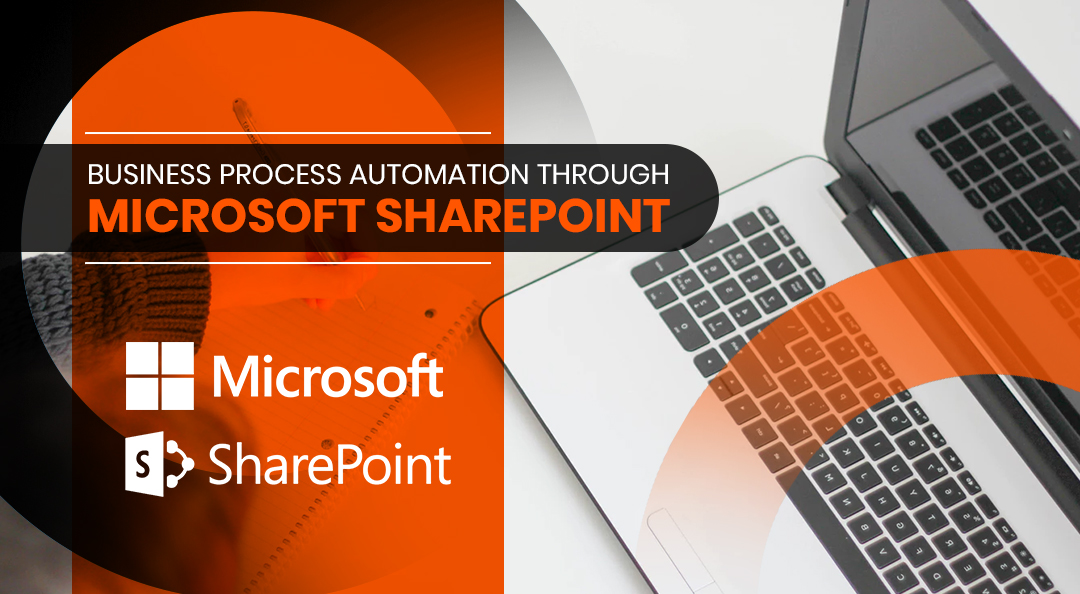
Comments
Post a Comment