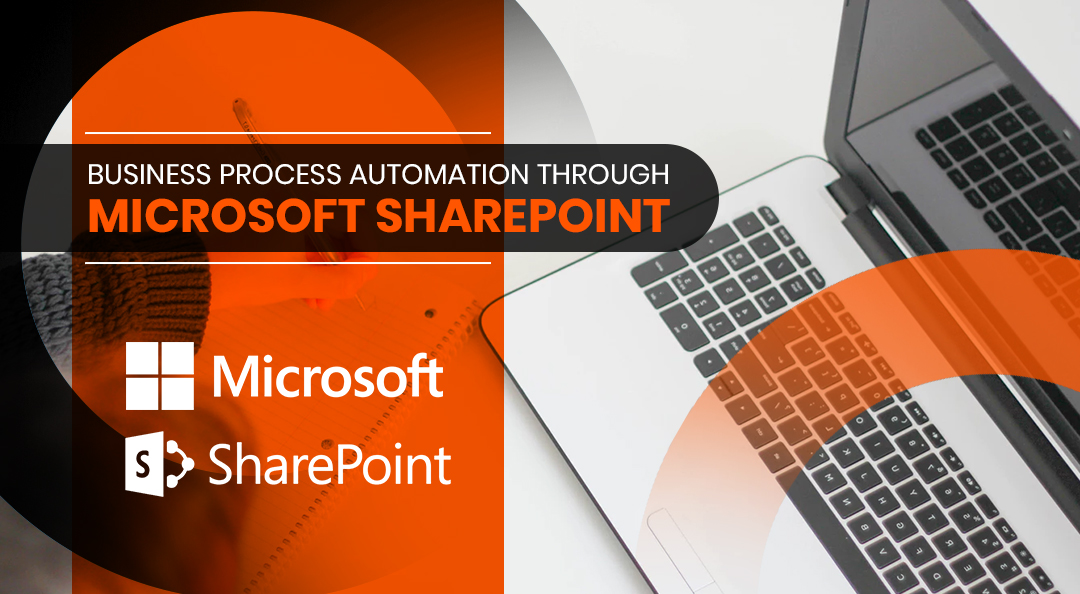Learn How to design an attractive UI / UX while developing a mobile application?

The success of an app relies on the number of users that admires it. All designers have a unique way of building an app and creating a mobile app that can attract everyone is the biggest challenge. Following are some rules about UI/UX that will help professionals keep their app user-friendly. What is precisely UI and UX, and what is the difference between them? UI stands dor user interface and is usually defined as an available method of user communication with software. UI design allows your customer to use the app in an appropriate manner, which includes navigation buttons, text boxes, and everything that determines what the application looks like. UI consists of all visual elements and takes care of all esthetic features. UX stands ...